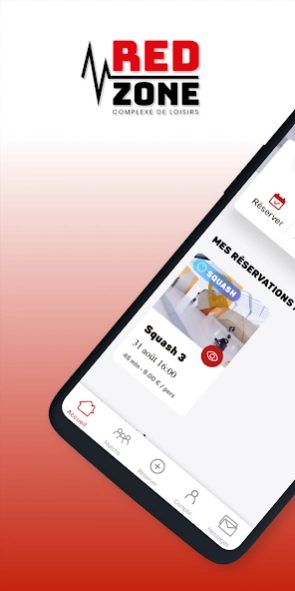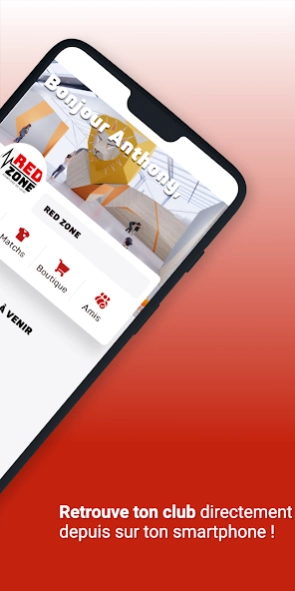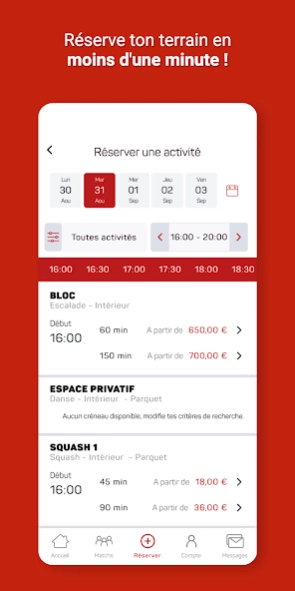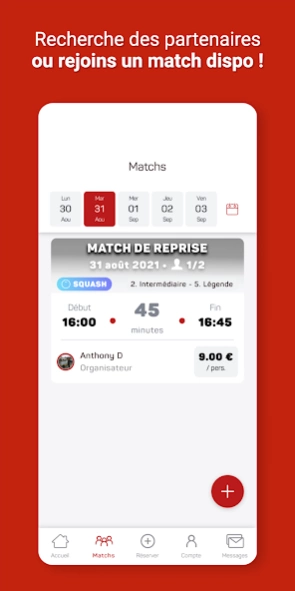Red Zone 5.1.2
Continue to app
Free Version
Publisher Description
Red Zone - Nothing could be simpler to organize your matches: 2 clicks and it's done!
1- Install the Red Zone app
2- Reserve a time slot
3- Create your match and invite friends to join you by sharing the link!
You can even find other players to complete your match
That's all !
WHY USE THE Red Zone APP?
BOOK A SLOT IN 30 SECONDS
No more booking chore! With the application you just have to access the available slots and choose one. The club will then automatically receive your reservation.
No need to travel and wait for reservations. You can do it from your couch!
JOIN A MATCH AROUND YOU
Consult the matches offered by other players. As soon as you've found the match you need, register!
FIND THE MISSING PLAYER
Do you want to play but are you alone? Don't panic, we've thought of everything!
1. Publish your player search and suggest your match to the community.
2. We notify you as soon as a player joins your match.
3. You can chat with the registered player (to find out about the level, find out if he has other friends ...).
4. Complete your match and make new partners!
CREATE YOUR OWN COMMUNITY OF ATHLETES
You can now add as a friend the players of your choice:
- Go to the player's profile;
- Send him a friend request;
- Invite him to your next match;
About Red Zone
Red Zone is a free app for Android published in the Sports list of apps, part of Games & Entertainment.
The company that develops Red Zone is Doinsport. The latest version released by its developer is 5.1.2.
To install Red Zone on your Android device, just click the green Continue To App button above to start the installation process. The app is listed on our website since 2023-01-22 and was downloaded 0 times. We have already checked if the download link is safe, however for your own protection we recommend that you scan the downloaded app with your antivirus. Your antivirus may detect the Red Zone as malware as malware if the download link to com.trenicom.redzone is broken.
How to install Red Zone on your Android device:
- Click on the Continue To App button on our website. This will redirect you to Google Play.
- Once the Red Zone is shown in the Google Play listing of your Android device, you can start its download and installation. Tap on the Install button located below the search bar and to the right of the app icon.
- A pop-up window with the permissions required by Red Zone will be shown. Click on Accept to continue the process.
- Red Zone will be downloaded onto your device, displaying a progress. Once the download completes, the installation will start and you'll get a notification after the installation is finished.